in modern network environments, the port setting of the server is crucial, especially in taiwan. a reasonable port configuration can not only improve the performance of the server, but also enhance its security. this article will explore the port settings of taiwan’s network servers in depth, including setting steps, common questions, precautions, etc., to help users better manage servers.
when setting up a network server port in taiwan, you usually need to follow the following steps:
1. confirm the requirements: first, you need to clarify the purpose of setting up the port yourself. for example, is it to run a service, or to improve security?
2. log in to the server: use ssh tools (such as putty) to log in to your server to make sure you have sufficient permissions to set it up.
3. find configuration files: find the relevant configuration files according to the type of server you are using (such as apache, nginx, etc.). generally, the configuration file is located in the `/etc` directory.
4. modify port settings: in the configuration file, find the port settings item and modify it to the port number you need, while ensuring that the port is not occupied by other services.
5. restart the service: after the modification is completed, restart the relevant service to make the changes take effect.
6. test port: finally, use a tool (such as telnet or nc) to test whether the new port can be accessed normally.
the port setting of the network server is usually done in the operating system's firewall and network configuration. here are two main settings:
1. operating system firewall: in linux systems, use tools such as iptables or firewalld to manage port opening and closing. on a windows server, you can set it up via the windows firewall in the control panel.
2. server software configuration: as mentioned earlier, for specific network services (such as web servers, mail servers, etc.), port settings need to be made in their configuration files. for example, in apache, the listening port is set through the `listen` directive.
the security of port settings is crucial to any network server, especially in areas like taiwan with complex network environments. here are a few main reasons:
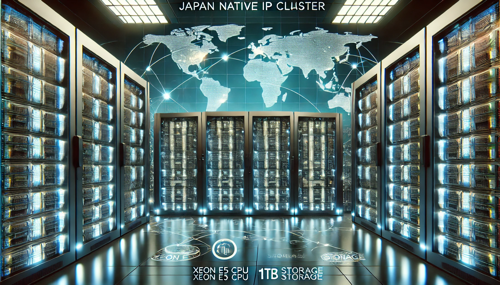
1. prevent attacks: opening unnecessary ports may become the entrance to hackers. by controlling the opening of the port, the risk of being attacked can be reduced.
2. data protection: improper port settings may lead to sensitive data leakage. through reasonable configuration, data security can be better protected.
3. compliance requirements: some industries (such as finance, medical care, etc.) have strict compliance requirements for data security, and reasonable port settings can help meet these requirements.
when managing network servers in taiwan, it is very important to regularly check and manage open ports. it can be done in the following ways:
1. use the command line tool: in linux systems, you can use the `netstat -tuln` command to view the currently open ports and related services. in windows, the same function can be achieved using the `netstat -an` command.
2. port scanning tool: use professional port scanning tools such as nmap to conduct comprehensive port scanning of the server to identify open ports and potential risks.
3. regular review: it is recommended to regularly review the server's port settings and close unnecessary ports in a timely manner to ensure security.
in taiwan, common network services and their corresponding port settings include:
1. http: the default port is 80, used for web services.
2. https: the default port is 443, used for secure web services.
3. ftp: the default port is 21, used for file transfer services.
4. ssh: the default port is 22, used for secure remote login.
5. smtp: the default port is 25, used for mail sending services.
6. dns: the default port is 53, used for domain name resolution service.
port conflict is when two or more services attempt to use the same port number, resulting in access failure. methods to deal with this problem include:
1. change the service configuration: if you find that a port is occupied, you can modify the service's configuration file and change it to another unoccupied port.
2. deactivate unnecessary services: check and deactivate services that are no longer needed, and release occupied ports.
3. use different ip addresses: on a multi-network card server, different services can be bound to different ip addresses to avoid port conflicts.
when setting up the network server port, you need to pay attention to the following points:
1. backup configuration file: before modifying the configuration file, be sure to back up the original file for recovery.
2. use a strong password: for ports that require authentication (such as ssh), make sure to use a strong password to prevent brute-force cracking.
3. monitor port status: regularly monitor the open status of the server port to ensure no exceptions.
4. pay attention to security updates: check and install security updates for server software regularly to fix known vulnerabilities.
in order to improve the performance and security of the network server, the following optimization measures can be taken:
1. restrict access sources: restrict access to specific ip addresses through firewall rules to enhance security.
2. use vpn: for remote management, it is recommended to use vpn to encrypt the channel to reduce the risk of being attacked.
3. regular audits: regular security audits are conducted to ensure that port settings comply with best practices.
- Latest articles
- Cn2 Gia Japanese Market Analysis And Its Impact On Users
- Configuration And Player Experience Of South Korea's Valorant Server
- Application Of Vietnam Cn2 Server In International Business
- Detailed Tutorial To Easily Set Up A Malaysian Minecraft Server
- Explore Recommended Service Providers For Server Rental And Cloud Space In Taiwan
- How To Choose A Suitable Japanese Cloud Server Merchant
- Red Orchestra Vietnam Server Experience And Strategies
- How Long Does The Malaysia Vps Trial Last? User Feedback And Experience Sharing
- Best Practices For Combining Alibaba Cloud Japan Server With V2ray
- Comparative Analysis Of High-defense Hong Kong Server Rental To Choose The Best Solution
- Popular tags
-
Which Platform Can Provide Better Services When Choosing Taiwan’s Native Ip?
choose which taiwan native ip platform can provide better services and analyze the server configuration and performance of different platforms to help you make a wise choice. -
Taiwanese Players’ Views And Discussions On Pneumonia Servers
this article discusses the views and discussions of taiwanese players on pneumonia servers, and recommends appropriate server and host purchasing solutions. -
Player Feedback And Experience Sharing On Taiwan Paradise M's New Server
deeply explore the player feedback and experience of taiwan paradise m’s new server, and take you through the best, best and cheapest server choices.


